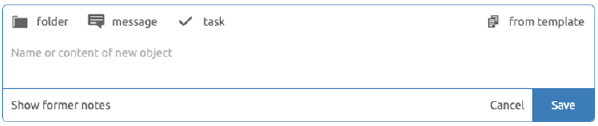
To simplify the use of BSCW, the Quick Access interface is now also integrated. This allows you to navigate efficiently or create folders, messages or tasks. For example, simply start by entering the desired task name or message content after a folder change. If no input field is active, the quick access input field opens. After entering, decide whether a folder, a task or a message should be created from this input. Use the down arrow key to use the input as a quick search.
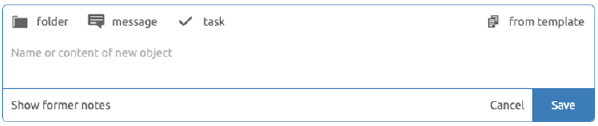
Figure 20: Quick access