Header
The following figure shows the elements of the header section of a folder page.
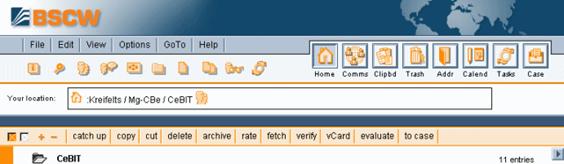
Figure 7: Header elements
The header section of a folder page – like the header section of a calendar page, of an address book page, etc. – has the following elements.
The top menu bar

contains the menus for creating and manipulating objects within the folder (or calendar, discussion, etc.). Details are given in 3.3 Actions.
The action shortcuts

consist of frequently used actions like creating objects, e.g., documents, subfolders or discussions, initiating a search or getting more information about the current folder.
The instant access bar
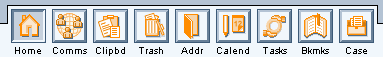
gives access to personal objects like your home folder, clipboard, trash, address book and calendar.
The navigation bar
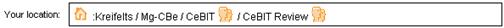
specifies the location of the current object in your folder
hierarchy as  :your-user-name / active workspaces. The names in
the directory path are links to the respective folder pages.
:your-user-name / active workspaces. The names in
the directory path are links to the respective folder pages.
The banner

is empty by default; a banner consisting of text and graphics may be inserted individually for each folder, if so desired (see 4.3.4 Creating a workspace banner).
The selection menu bar
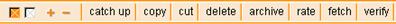
offers buttons for
•
selecting  or de-selecting
or de-selecting  all entries in the current page;
all entries in the current page;
•
enabling  or disabling
or disabling  the display of subfolders, when the option
is active;
the display of subfolders, when the option
is active;
• applying the actions listed to the objects selected (check-marked).
The context menu
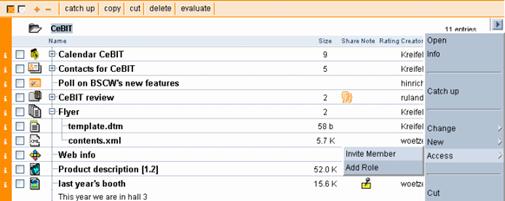
(an action button  at the lower right-hand
corner of the header section of the folder page) offers all actions that are
applicable to the current folder.
at the lower right-hand
corner of the header section of the folder page) offers all actions that are
applicable to the current folder.