Mobile portal
The mobile portal is your entry page for mobile access to
your BSCW server. All domains offered are accessible from this page. For
simplified navigation and better orientation you will get back to the mobile
portal from all domains offered. Use the button  ,
which is provided in the upper left-hand corner of all domain pages.
,
which is provided in the upper left-hand corner of all domain pages.
The mobile portal lets you choose among its different domains:
• Home: Access to your home folder and workspaces,
• Address Book: Access to your address book,
• Calendar: Access to your calendar,
• Task List: Access to your task list,
• Clipboard: Access to your clipboard,
• Trash: Access to your trash,
• Events: Overview of recent events,
• Bookmarks: Access to your bookmarks,
• My Communities: Access to your communities,
• Case: Access to your case (only possible if the respective functionality has been activated for your server; ask your BSCW administrator).
Below the domains you find two search functions:
• Search: Direct search with input field on the portal page,
• Extended: Extended search for type, name, description, tags and content.
There are two more buttons on the bottom line of the mobile portal page:
• Edit Preferences: Configuration of the mobile portal view,
• Help: On-line help on usage of the mobile portal.
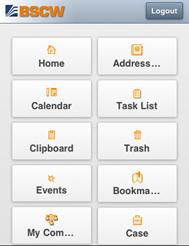
Figure 16: Mobile portal