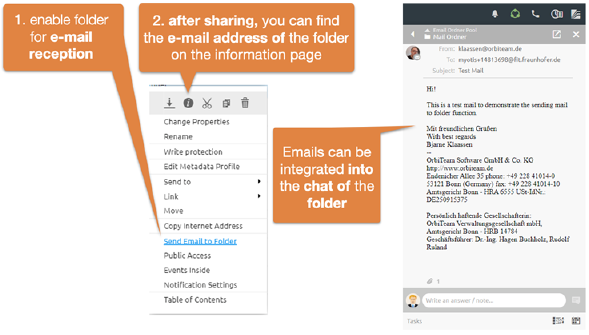
Folders can be enabled to receive e-mail.
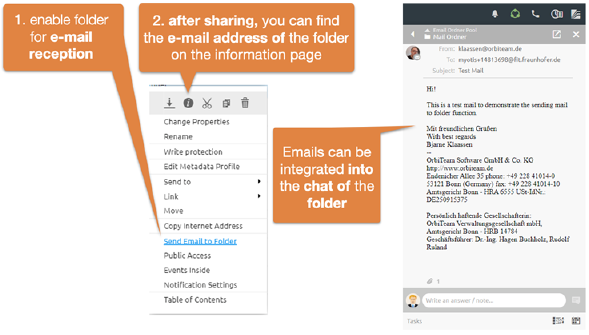
Figure 23: Enable folder for e-mail reception
Emails can be sent to folders or uploaded via DragNDrop. The email address can be found on the folder's information page.
It is advisable to display e-mails in the chat. This allows them to be tracked seamlessly with documents and telephone notes in chronological order.