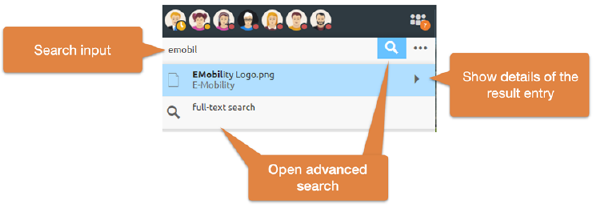
The quick search is located below the member display. The quick search has a limited search space that adapts to your usage. In addition, the quick search only takes into account the name of each object.
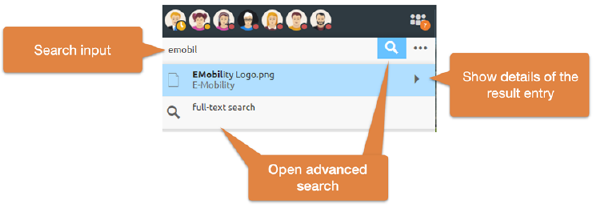
Figure 43: Quick Search Open Input Field and Advanced Search
The arrow button of each result element opens more information, like a preview, events or paths.
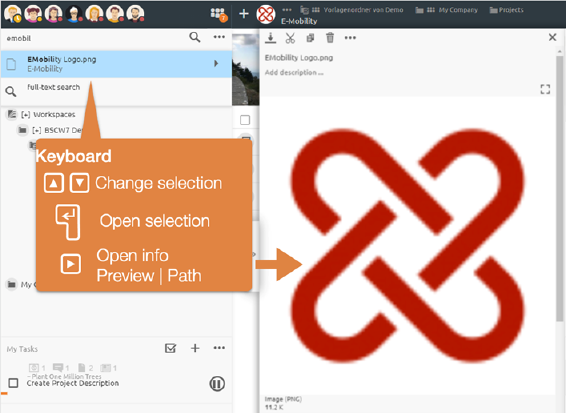
Figure 44: Keyboard operation of the quick search
The quick search can also be controlled via the keyboard. You can use the Right arrow key to open the information view and then use the Up and Down arrow keys to navigate through the results. When the desired result is found, it can be opened by pressing the Return key.
If an expected hit is not included, the full text search is recommended below.