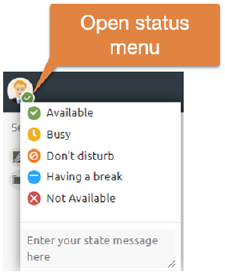
The contact status display provides information about the "presence in BSCW" of members of a shared workspace, i.e. about their current activity in BSCW. The contact status display is indicated by the member list of the current shared workspace.
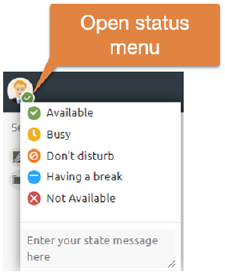
Figure 62: Contact status display
You may deactivate the display of your presence in BSCW by clicking on your own status display and setting the contact status permanently to Busy. The display is reactivated when you set the status to Available.
Presence in BSCW is measured by the time span between now and the last user activity in the BSCW browser window. Activation of this window, mouse movements or keystrokes in this window count as activity in terms of BSCW presence. The contact status is signaled by different colors of the status icon in front of the username and a corresponding tooltip:
o green / available (< 5 min): the user was active during the last five minutes;
o yellow / not active (< 60 min): the user was not active during the last 5 minutes, but was active during the last hour;
o red / busy: the user has been inactive for more than one hour or is not logged in to the BSCW server at all.
The specified time periods correspond to the default configuration of the contact status display. Your server may be configured differently. If in doubt, ask your BSCW administrator. When a user is active, the contact status display is refreshed automatically.
You also have the option to leave a note that will be displayed to other users when they point the cursor at your contact status icon.
Note: The contact status display is also shown in your private personal workspace ('home folder') and provides information about the current BSCW activity of all users with whom you share workspaces.