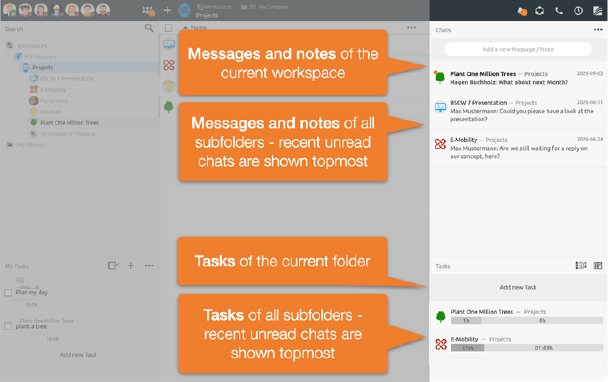
BSCW shows an overview of all conversations and tasks located in the current folder and all subfolders on the right hand side.
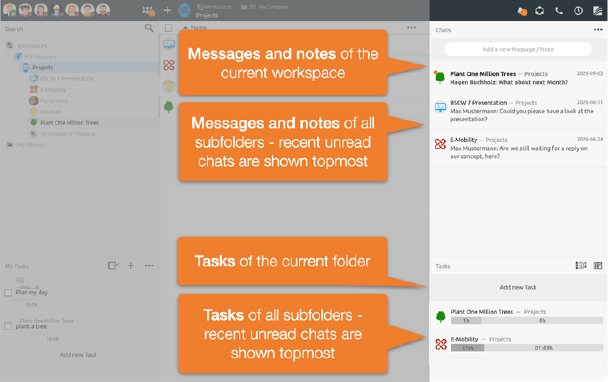
Figure 3: Latest news and tasks
The messages or tasks of the current folder are always displayed first. Below that are the newest topics of all subfolders. These are again divided into unread and read.
Use the possibility to assign your own icons to folders. These icons are also used for all subfolders, making areas more quickly recognizable. This is especially useful in overview views, for example, to quickly assign tasks or messages.