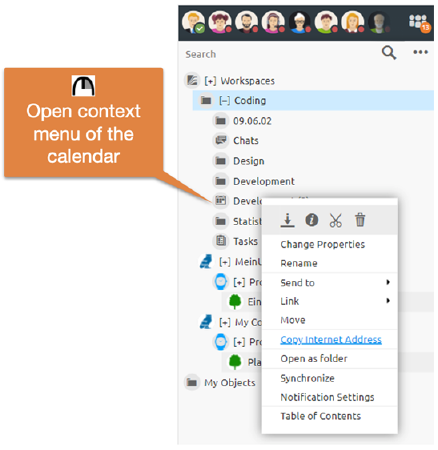
You can create shared calendars in any folder or workspace. All shared calendars can be combined in the personal calendar. It is also recommended to synchronize calendars with your local calendar application via CalDAV.
To integrate a BSCW calendar into your local calendar application like Outlook, Thunderbird Lightning or Mac calendar, you need the Internet address of the calendar. You get this address by selecting in the context menu of the calendar.
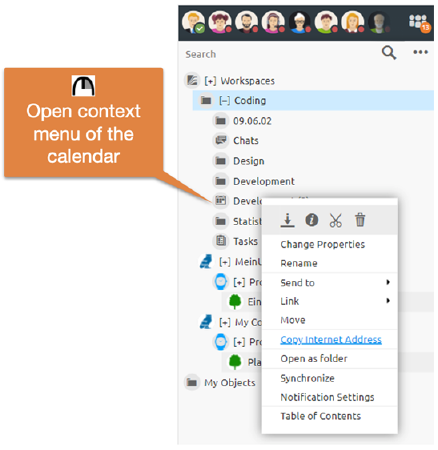
Figure 20: Context menu
In the following you can integrate them in your calendar application. For Outlook you may use a CalDAV plugin for this purpose. In Mac Calendar and Thunderbird Lightning the BSCW calendar can be added without a plugin. In your Mac calendar application add a new account in the menu Calendar->Add Account->Other CalDAV account. In Thunderbird Lightning you can do this by creating a New Calendar-> Place Network-> Format CalDAV.
Furthermore, tasks of a workspace can be automatically synchronized with your calendars.