Task status
Tasks have a status that changes during processing. A newly created task has status initial. ‘Requesting’ a task starts work on the task: the task’s status switches to requested. By finishing a task, its status switches to finished, etc. There are nine values that a task status can assume: initial, requested, committed, finished, accepted, objected, request withdrawn, rejected, and cancelled.
Task status and user task role (requestor or contractor) determine which actions are possible for a given task. Figure 30 summarizes the connection between status and actions, showing requestor actions in blue (dark) and contractor actions in green (light).
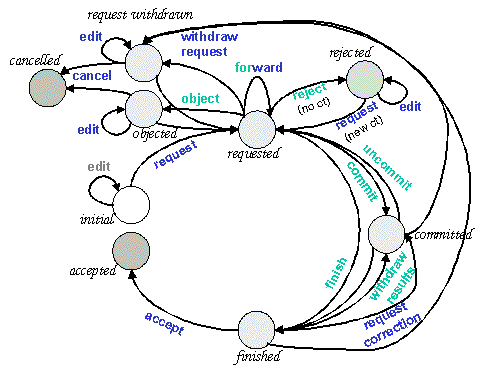
Figure 30: Status-action diagram for tasks
The diagram also lists ‘edit’ as a task action that is possible in status initial, request withdrawn, objected and rejected. This action allows changing the specific task attributes such as data fields and contractors.