JavaScript, style sheets and user language
The BSCW user interface of version 4 and up makes use of style sheets and JavaScript. This is done in particular for page layout and generation of pop-up menus.
o If you have enabled JavaScript in your browser, and if your browser can handle JavaScript, BSCW will automatically present the JavaScript-enhanced interface.
o If you have disabled JavaScript in your browser, e.g. for security reasons, BSCW will automatically present the non-JavaScript user interface. Disabling of JavaScript may also be indicated when you have to use a low bandwidth connection to your BSCW server.
o Please do not disable style sheets in your browser: your interface will lose important layout and style information. It will continue to be fully operational, but might look ‘awkward’. Security concerns with regard to the use of style sheets are not justified.
In this manual we assume that JavaScript and style sheets are enabled, as the functionality of the non-JavaScript interface does not differ from the JavaScript-enhanced interface.
Non-JavaScript user interface
If your browser cannot handle JavaScript or is configured
to not accept JavaScript, BSCW will automatically display a non-JavaScript
interface. It is not as nice looking and as comfortable to use as the
JavaScript-enhanced interface, but fully functional. The main difference is the
lack of pop-up menus. All pop-up menus are replaced by menu selection boxes and
an ‘enter’ button 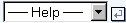 .
.
To invoke an action select the action from the appropriate
menu selection box and press  . Please note that the ‘enter’ button
. Please note that the ‘enter’ button
 refers only to the action on its
left, and that only one action may be performed at a time.
refers only to the action on its
left, and that only one action may be performed at a time.
You may return to the more comfortable JavaScript-enhanced interface any time by enabling JavaScript in your browser. The JavaScript interface is displayed after a reload of the page.
User interface language
Many browsers provide their interfaces in multiple languages, e.g. in English, French or Spanish. BSCW detects your browser’s specific language setting and automatically responds in this language – if this language is available in BSCW and your BSCW administrator has installed the respective BSCW language package.
To make use of one of the various languages which BSCW supports, either make sure that your Web browser is configured to your preferred language (look up your browser’s help for details) or specify the interface language directly in your user preferences, as explained below.