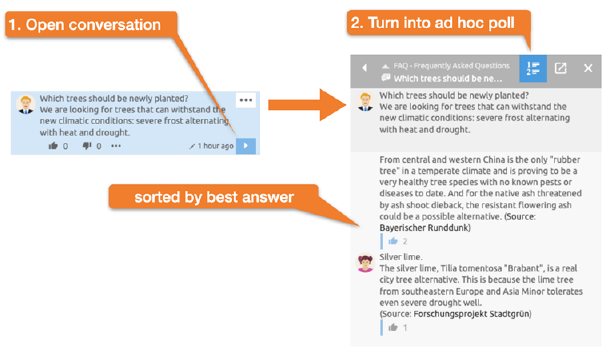
You can turn chats into ad-hoc polls at any time. To conduct an ad-hoc poll, first create a message that contains the question. Now switch to the messages pane and convert the conversation into an ad-hoc poll using the button in the messages pane header, as shown in the figure below.
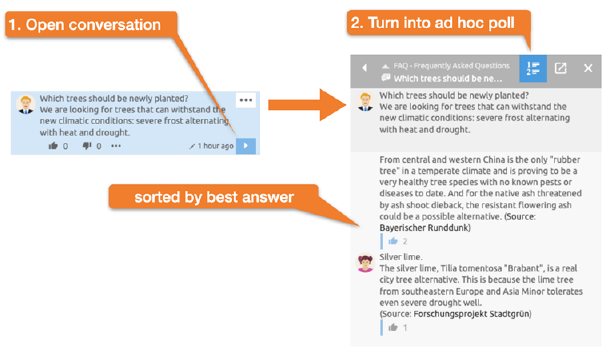
Figure 27: Create an ad-hoc poll sorted by best answer.
From now on, the answers are sorted according to the most positive reactions. Optionally, the questioner's preferred answer can be recorded in the description. See also 2.12.1 Using BSCW elements in the description.