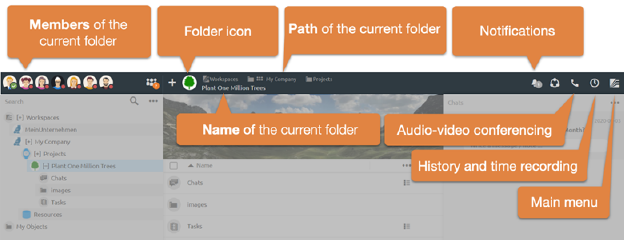Header
The members of the current folder are displayed in
the header on the left.  . You can use the button to manage the
members of the current folder, invite additional members or manageroles andrights. The current folder name is displayed in the center
of the header. You can assign each workspace its own icon - this then also
applies to all subfolders.
. You can use the button to manage the
members of the current folder, invite additional members or manageroles andrights. The current folder name is displayed in the center
of the header. You can assign each workspace its own icon - this then also
applies to all subfolders.
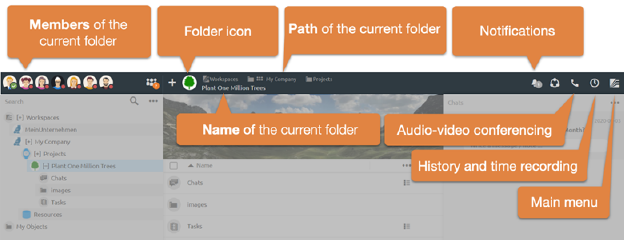
Figure 40: Header bar of the BSCW
While the information in the header bar mainly refers to
the current folder, you will find basic functions on the right side. These
include the latest news, audio-video conference control, history and time
tracking functions, and the main menu.
You can get the context menu of the current folder by
right-clicking on its name in the header.
 . You can use the button to manage the
members of the current folder, invite additional members or manageroles andrights. The current folder name is displayed in the center
of the header. You can assign each workspace its own icon - this then also
applies to all subfolders.
. You can use the button to manage the
members of the current folder, invite additional members or manageroles andrights. The current folder name is displayed in the center
of the header. You can assign each workspace its own icon - this then also
applies to all subfolders.