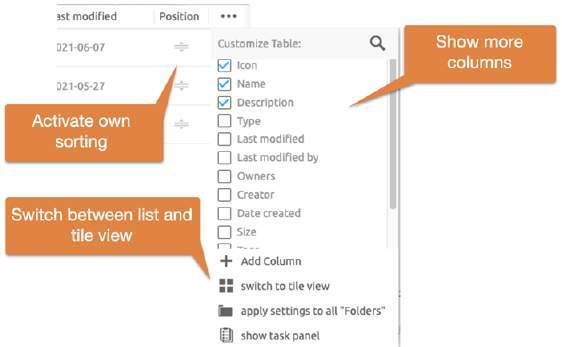
The content part of a folder page, address book page, etc. consists of a list of entries, each representing an object contained in that folder. In the detail view, which is offered by default, an object entry usually consists of the following elements:
•Checkbox
•Symbol for the object type
•Object name
Each entry contains an object-specific context menu with the actions that can be applied to the object. The context menu can be opened by right-clicking with the mouse on the entry.
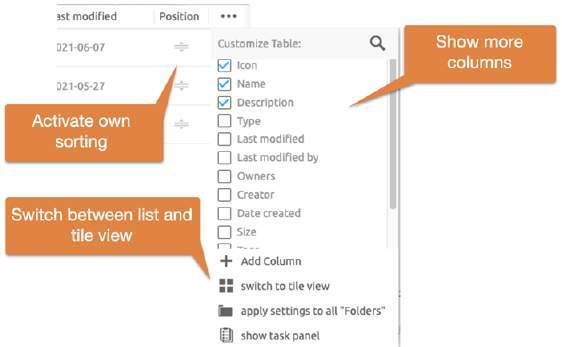
Figure 41: Customize folder content view
You can configure the information that is displayed
together with an entry in the  menu behind the last column title.
menu behind the last column title.
In addition to the detailed view of a folder, you can also select the tile view. The sorting of entries can be changed by clicking on the column titles. A special feature here is the position column. Here you can sort elements manually by DragNDrop. The custom sorting is shared with all other members.
Please note that calendar pages look and function differently than the folder pages described here.