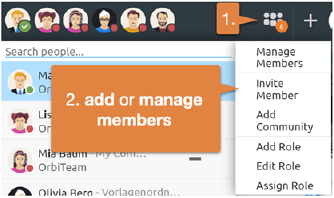A shared workspace is a folder that is used by several
people. Members of a workspace are usually a group of registered BSCW
users. According to the default settings, which you may of course adapt to your
needs, each member of the workspace may
o see all objects of the
workspace,
o directly perceive the effects
of all actions of other members on objects in the workspace and themselves
perform actions on the folder and the objects it contains (for restrictions, see
5.2 Access rights and roles).
A folder signals its special status as a shared workspace
by the icon  behind its name in the
navigation tree. You can see the members of the current folder in the top left
of the header bar. Open the menu in the list of members of the current folder
and subsequently
behind its name in the
navigation tree. You can see the members of the current folder in the top left
of the header bar. Open the menu in the list of members of the current folder
and subsequently  to view or edit the rights of individual
members.
to view or edit the rights of individual
members.
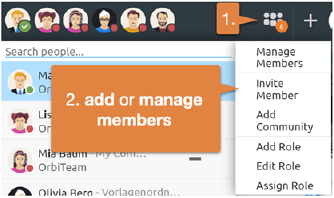
Figure 50: Manage members
The rules described here and below for folders essentially
also apply to all 'container objects' derived from the folder class: discussion
forums, group calendars, projects, tasks - see the relevant sections for details
that may differ from the general rules as presented here.
 behind its name in the
navigation tree. You can see the members of the current folder in the top left
of the header bar. Open the menu in the list of members of the current folder
and subsequently
behind its name in the
navigation tree. You can see the members of the current folder in the top left
of the header bar. Open the menu in the list of members of the current folder
and subsequently  to view or edit the rights of individual
members.
to view or edit the rights of individual
members.