 in the navigation tree to access your
personal calendar.
in the navigation tree to access your
personal calendar. Your personal BSCW calendar is a personal object like your clipboard, your recycle bin or your address book.
•Click on  in the navigation tree to access your
personal calendar.
in the navigation tree to access your
personal calendar.
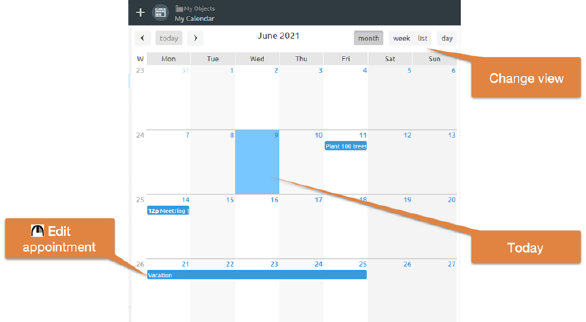
Figure 63: Month view in a group calendar
Besides your personal calendar, which is intended for managing your personal appointments, there are group calendars, which are intended for coordinating work in a particular workspace by the members of that workspace.
•Select  in the top menu of a workspace to create a group
calendar for this workspace. Enter the name and optionally tags and description
of the new group calendar and click [OK] to create the new group calendar.
in the top menu of a workspace to create a group
calendar for this workspace. Enter the name and optionally tags and description
of the new group calendar and click [OK] to create the new group calendar.
•In BSCW versions prior to 7.3 you could only create one group calendar per workspace - as of version 7.4 this has changed.
•Name, tags and description of a group calendar can be changed with  in the context menu of the group
calendar.
in the context menu of the group
calendar.
What is said below about handling calendars applies to both personal and group calendars.