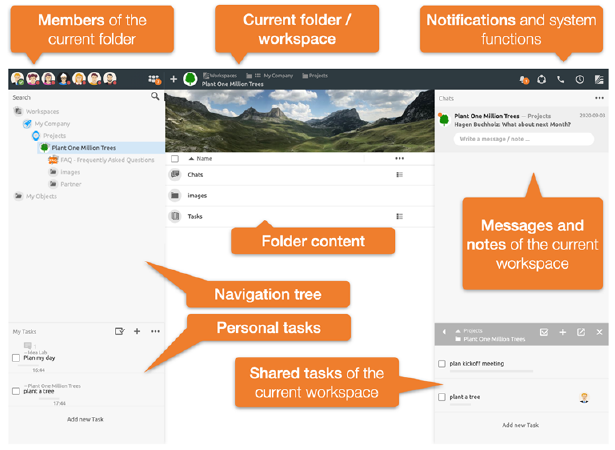
This overview is intended to give you a quick start to using BSCW. The basic layout of the user interface is shown in the following graphic.
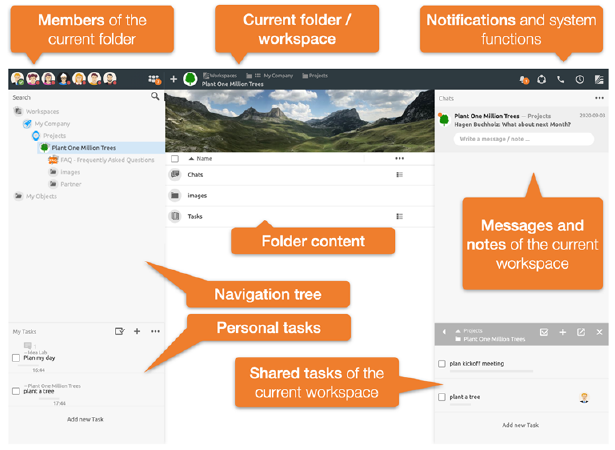
Figure 1: Overview BSCW7 user interface
At the top is the header with information about the current folder, notification indicators and access to general features like sharing live information about tasks in BSCW, Audio-video conferencing history and automatic time tracking or the main menu.
On the left side you will find the navigation tree and your personal task list. In the middle you can find the content of the current folder. On the right side you will see an overview of all messages, notes and tasks of the current folder and all subfolders.